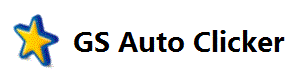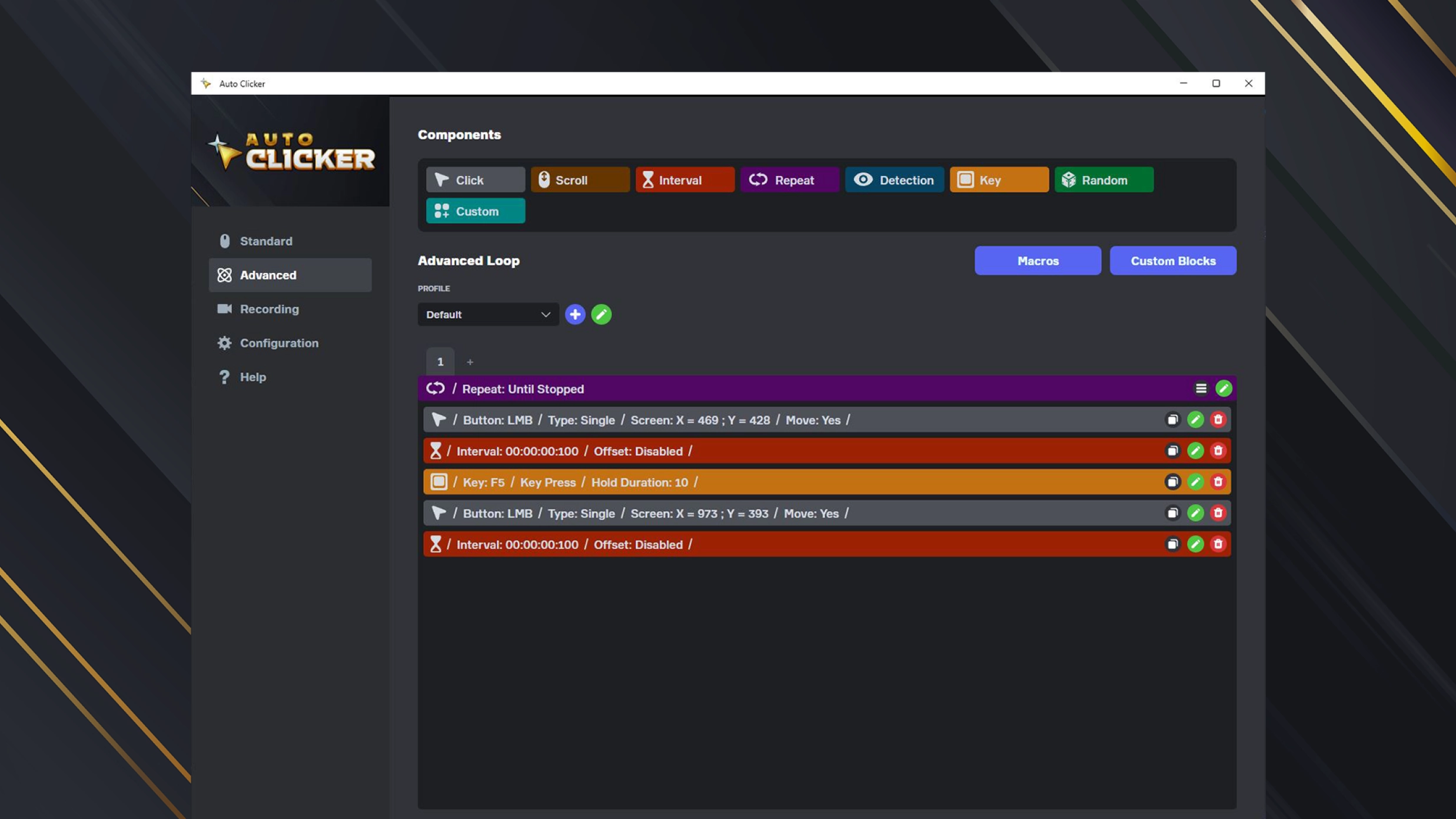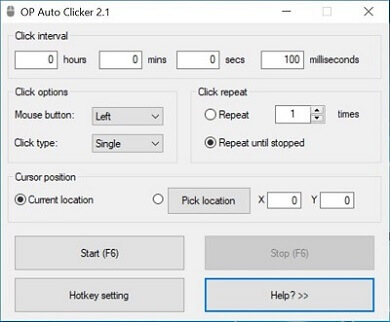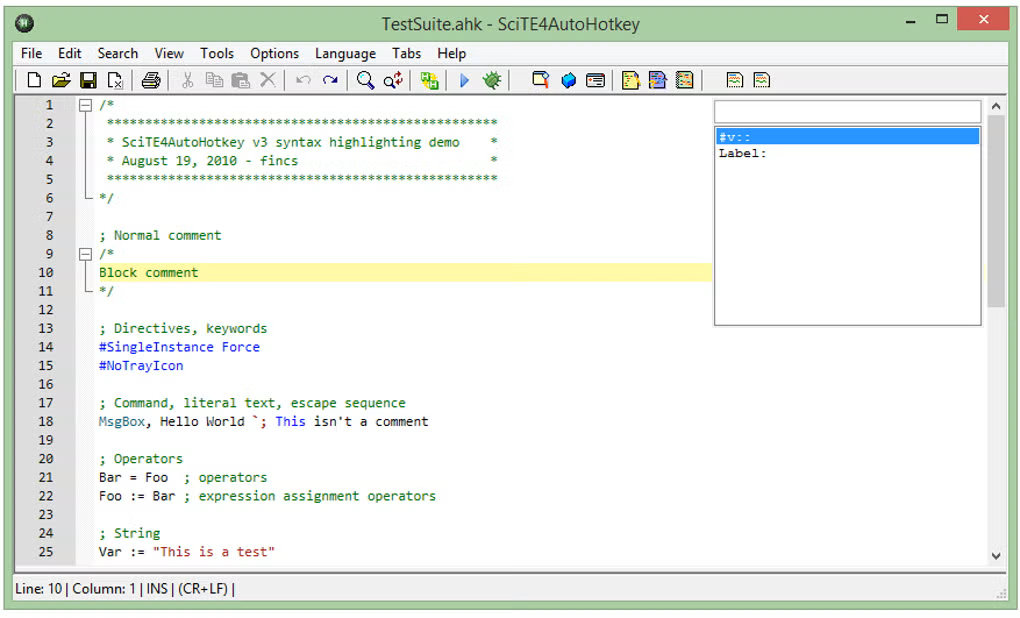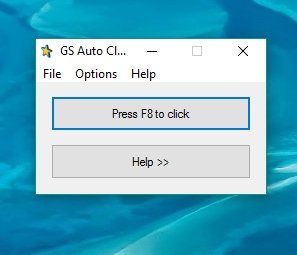Best Auto Clicker Apps | AutoClicker.com
The Best Auto Clicker Apps Out There
Need to automate mouse clicks? Auto Clickers are powerful tools for repetitive tasks like gaming, testing, or automation. We’ve tested and reviewed the top programs to bring you the best auto clickers, complete with pros and cons to help you decide.